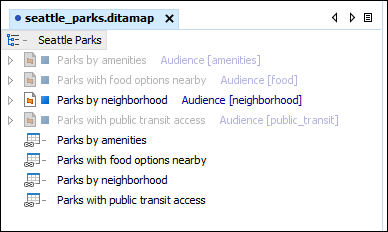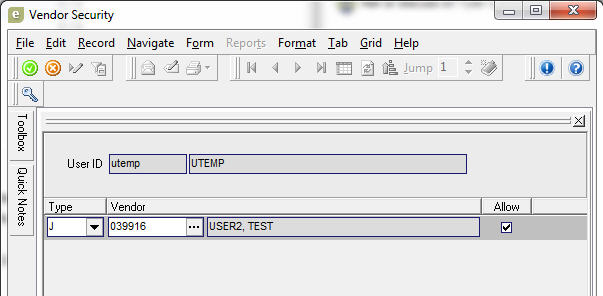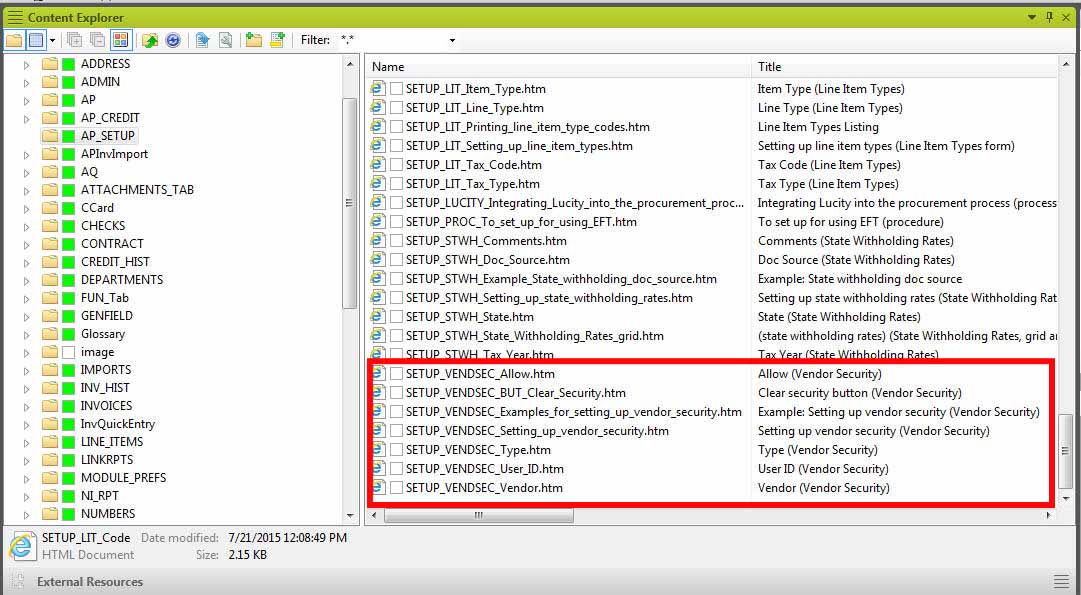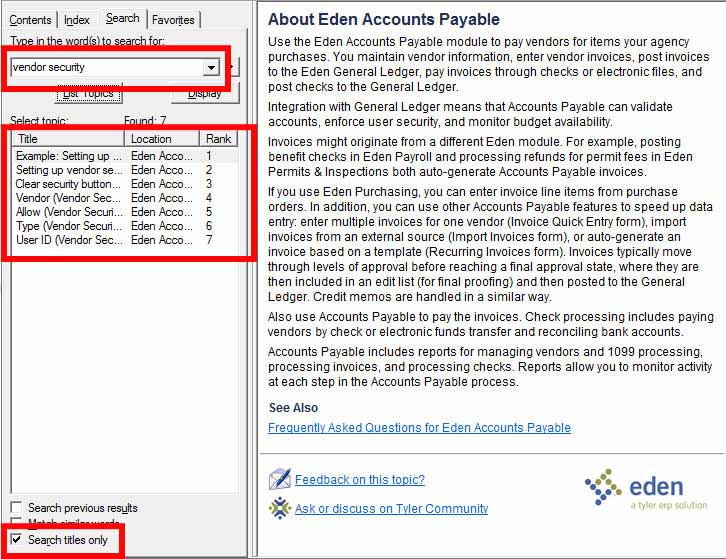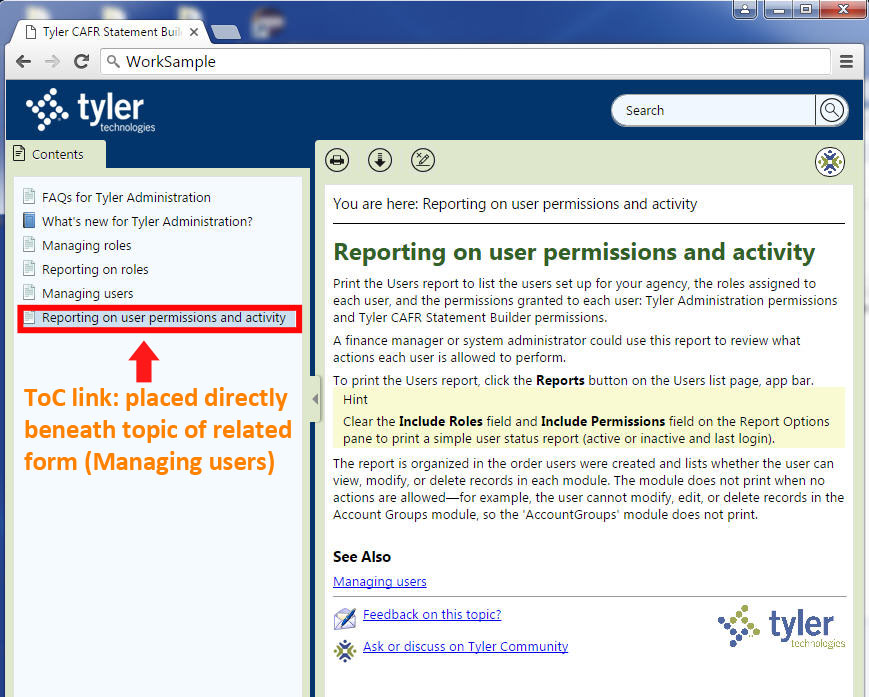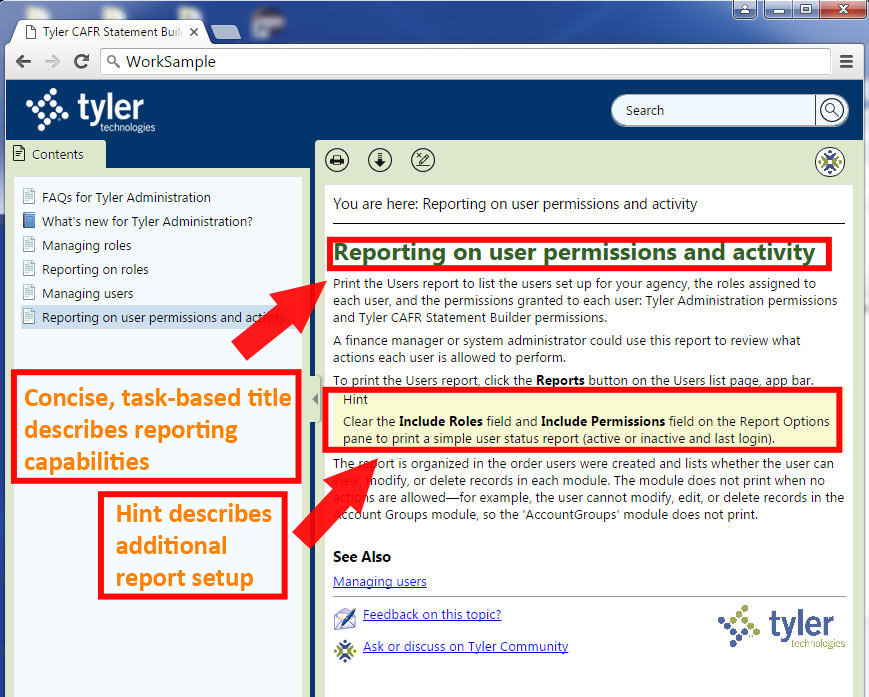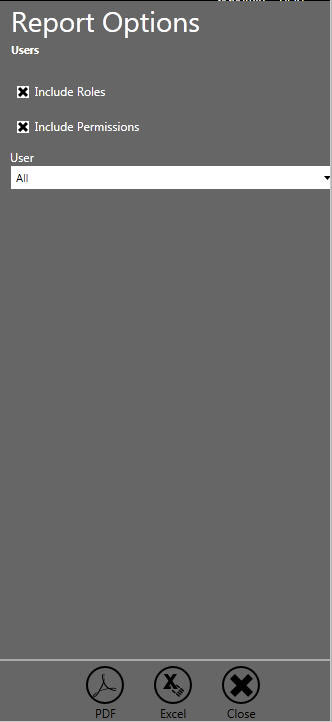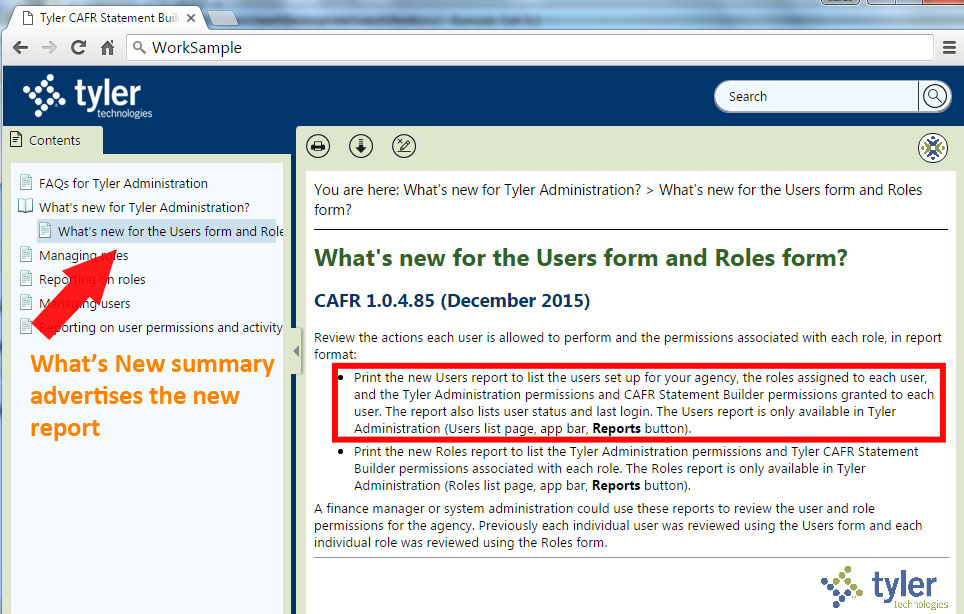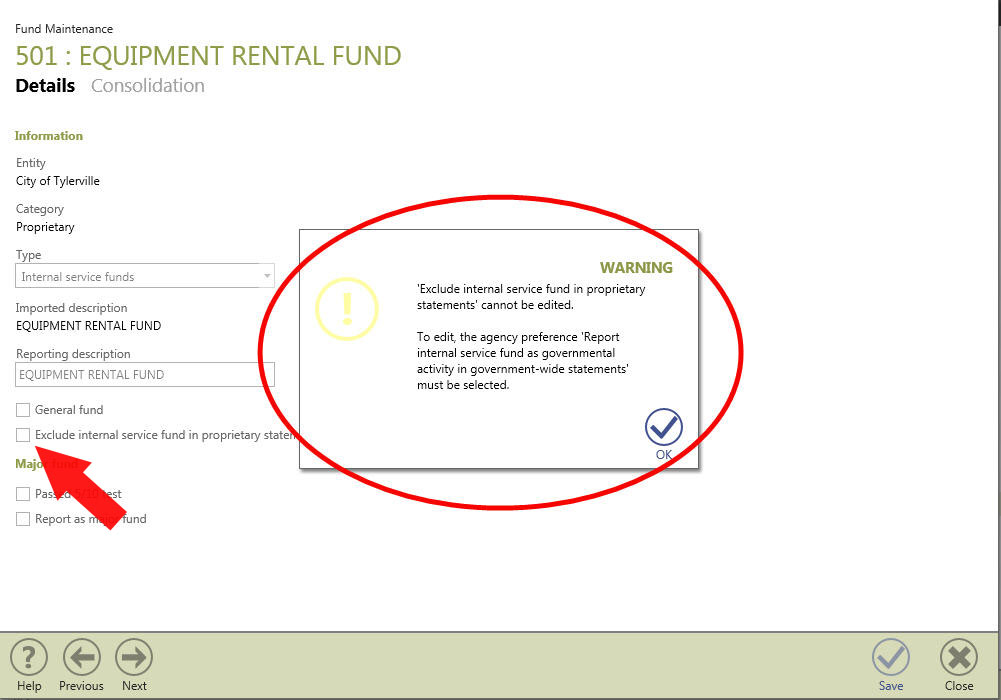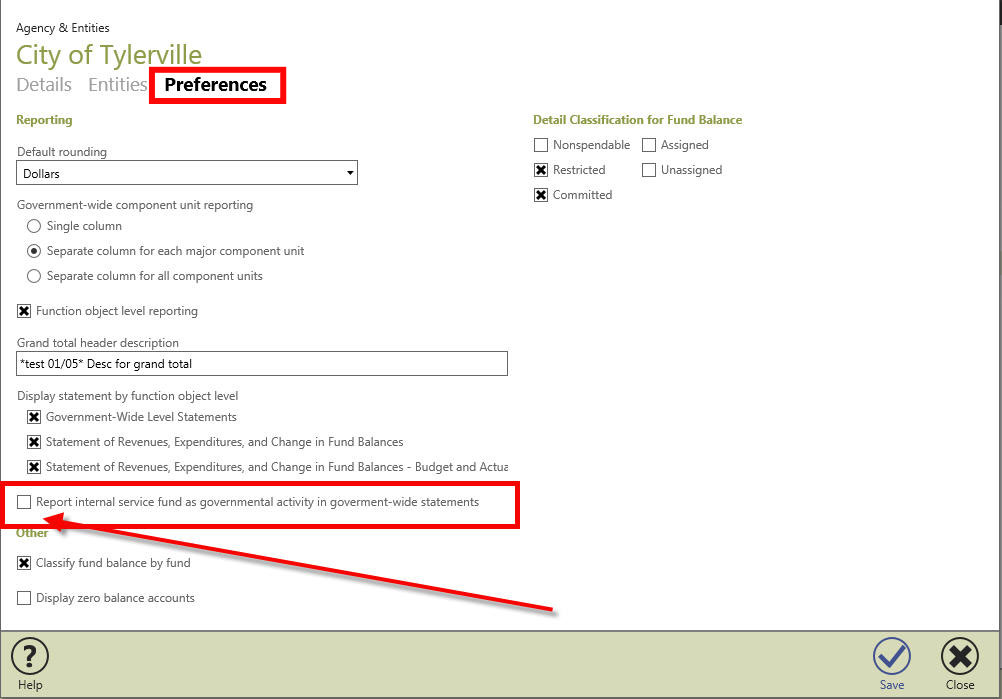Work Sample
Purpose
At Microsoft, add a "contentName" section in the article for how to use the Click Analytics feature plugin for the Application Insights JavaScript SDK. This section explains what data is collected when the contentName callback function is enabled in the Click Analytics advanced configuration.
To figure out what data is collected, I studied sample code and met with software developers.
Audience Analysis
Software developers who are using Click Analytics.
Tools Used
- Git
- GitHub
- Markdown
Work Sample
Purpose
At Microsoft, improve an article for getting started with the Application Insights JavaScript SDK for Azure Monitor by resolving some issues.
| Article issue | Fix |
|---|---|
| It used a term "snippet" to refer to code, which wasn't intuitive to external readers because it didn't describe what the code does. | Changed "snippet" to "JavaScript (Web) SDK Loader Script" |
| It excluded how to enable the SDK by using npm, which was authored in an unintuitive topic titled "Microsoft Azure Monitor Application Insights JavaScript SDK advanced topics." | Moved the content for enabling the SDK by using npm into the getting started topic. Next, to reduce cognitive load, I added tabs for each of the following methods to add the JavaScript code:
|
| It lacked any description of related plugins or a visual representation of the how the SDK works. | Created a conceptual diagram of the SDK and added accompanying brief descriptions of related plugins. |
It included content that wasn't getting started content. For example:
|
Moved this content to the appropriate article. |
| The documentation for the JavaScript (Web) SDK Loader Script configuration options wasn't located directly under the step for adding the JavaScript (Web) SDK Loader Script code. | Moved this documentation to directly under the step for adding the JavaScript code. |
Audience Analysis
Software developers who want to read an article that shows how to get up and running fast and excludes all other SDK functionality.
Tools Used
- Git
- GitHub
- Markdown
- Visio
Work Sample
⇨ Download the REST API Documentation (PDF format)Purpose
Describe the inputs and response of a REST API endpoint. This endpoint returns taxonomies that are applied to financial retreived from other endpoints of the API.
Audience Analysis
Software Developers who need to know how to fetch the taxonomies and which taxonomy to apply to the financial data.
Tools Used
- MadCap Flare
- Online Plugin Editor
Work Sample
⇨ Quick Start GuidePurpose
At Donnelley Financial Solutions, create a quick start guide for ActiveLink, which is a plugin for Microsoft Word. ActiveLink is used to link information from Excel, such as financial information, to Word.
Audience Analysis
The audience for this guide is a brand new ActiveLink user. Therefore, I started this guide with a task for how to install ActiveLink. Each subsequent task is included for getting up and running fast and is added in sequential order.
Tools Used
- MadCap Flare
- TechSmith Snagit
- GitHub
Work Sample
⇨ Structured WritingPurpose
For a certificate course, create structured documentation for Seattle parks.
Audience Analysis
Seattle park visitors who want to view parks by amenities, neighborhood, food options nearby, and accessible by public transit access. The work sample shows parks with tennis courts.
Tools Used
- Oxygen XML
- PowerPoint
Work Sample
⇨ Form Help (PDF format)NOTE: For ease of reading, I included all form help topics in a PDF document. These topics include:
- F1 / context-sensitive help for the new fields within the new form
- A task topic
- An example topic
- A table documentation topic for the new 'esavsecd' table for the new form
Purpose
To teach users how to use the new Vendor Security form by writing a form overview topic, F1 help topics, example topic, button topic, and database topic which describes the new table and fields for the new form.
The Vendor Security form is used to restrict a user's or a group's access to vendor information.
Audience Analysis
Accounts Payable managers who need to limit or restrict their employee's access to vendor records. The manager needs to know which form(s) and report(s) are affected by vendor security and understand all the possible ways that vendor security can be enforced—for example, whether they can allow access to a vendor type but then also restrict access to individual vendors within that type.
Tools Used
- Microsoft Word (drafting)
- Template
- Navigation Pane
- Track Changes
- Comments
- Adobe RoboHelp (production)
- Template
- PureText
Work Sample
⇨ Report OverviewPurpose
To teach how to set up, print, and read the new Users report that prints user access permissions for the CAFR Statement Builder reporting software.
Audience Analysis
The primary audience is system administrators (sys admins) who use the report to learn the CAFR Statement Builder security permissions granted to each user in an agency. These users already understand the relationship between roles, permissions, and modules because they previously set up the user profiles and permissions.
Sys admins only need to learn how to set up, print, and read the report.
Production Notes
The new Users report only reports permissions for the CAFR Statement Builder software. However, as communicated by product management, the report may be expanded in the future to report on permissions for other software. Therefore, to be most efficient, I produced the new topic in a shared environment but marked the topic with conditional tags so that only sys admins of the CAFR Statement Builder can read it, at this time.
Tools Used
- Microsoft Word (drafting)
- Template
- Navigation Pane
- Track Changes
- Comments
- Madcap Flare (production)
- Template
- Conditional Tags
- PureText
Work Sample
⇨ Software Warning MessagePurpose
To inform the user in a software warning message that a setting cannot be changed and teach the user how to resolve the issue using friendly, diplomatic, task-based language rather than ambiguous and stern language.
The warning message displays in software that prepares financial statements and displays when the user attempts to edit a setting for internal service fund (ISF) 501. The user has attempted to exclude ISF 501 from proprietary statements (✔ Exclude internal service fund in proprietary statements field).
However, a system preference is set up to prevent the user from editing the internal service fund setting.
Audience Analysis
The warning message must stick to telling the user how to resolve the issue. When the message displays, the user's goal has switched to enabling the reporting of ISF 501 in proprietary statements. The user may need to contact the system administrator to change the system preference, depending on the user's permissions.
Tools Used
- Microsoft Outlook
- Microsoft Word